How to set up RemiBit in your Prestashop online store?
Prestashop Integration Procedure
To start using RemiBit on your Prestashop store, please take the following steps:
1. Download the plugin from the RemiBit github
Find the prestashop-remibit.zip file, right click it and “save link as” in a folder of your choice.
2. Go to your Prestashop store admin panel and find the Module manager in the left menu bar:
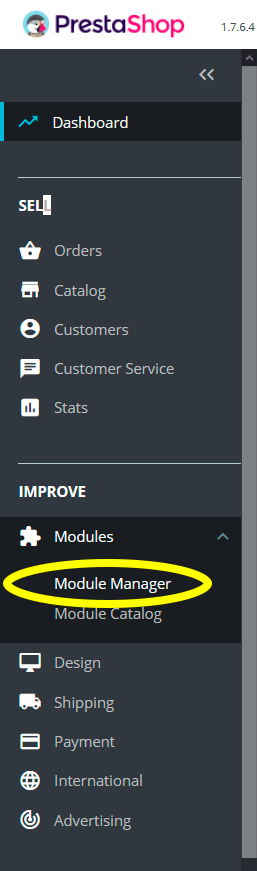
3. In the Module manager, click on Upload a module:
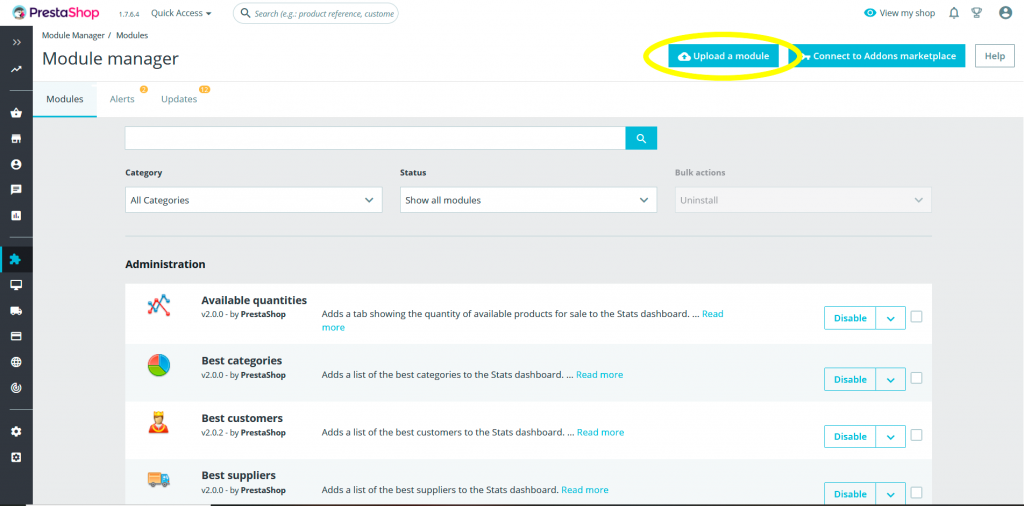
4. Select the module you downloaded in step #1:
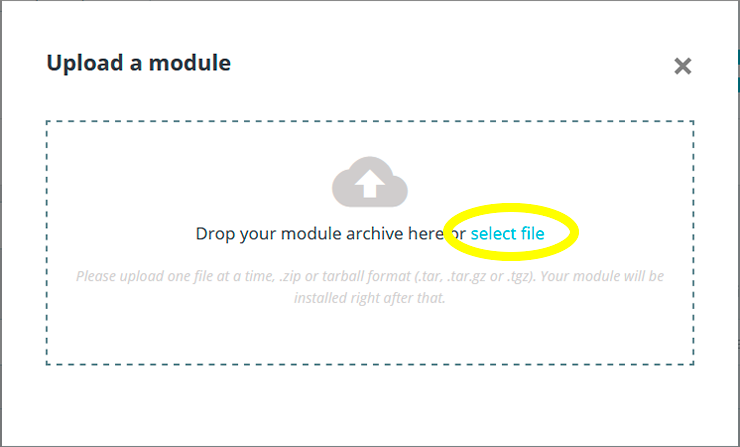
5. Navigate to the folder where you downloaded the RemiBit plugin and click Open:
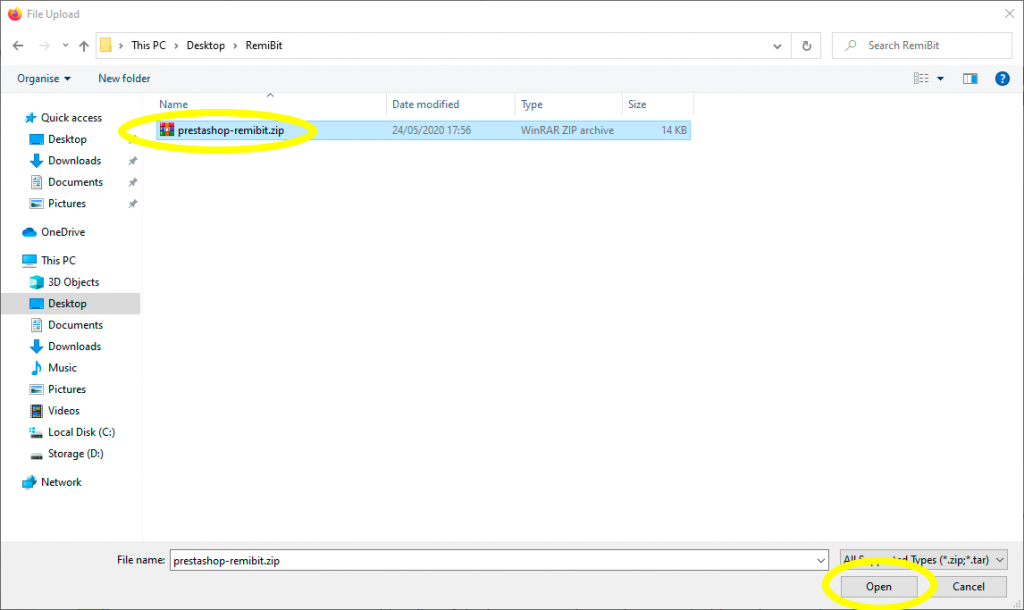
6. Click on Configure:
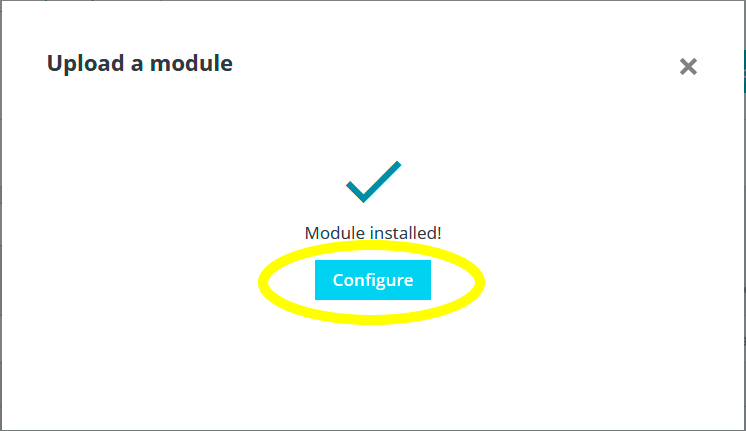
7. Go to RemiBit Settings Gateway tab to find the data fields we need to set up now. Keep it in another tab because we need to copy from there into the RemiBit plugin.
8. Fill up the five boxes with the data from the RemiBit Settings Gateway and click on the Save button:
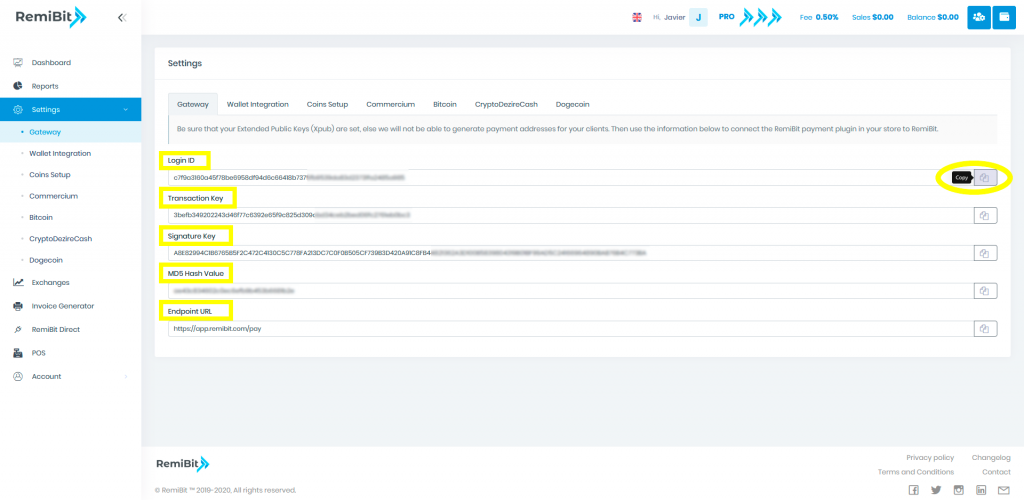
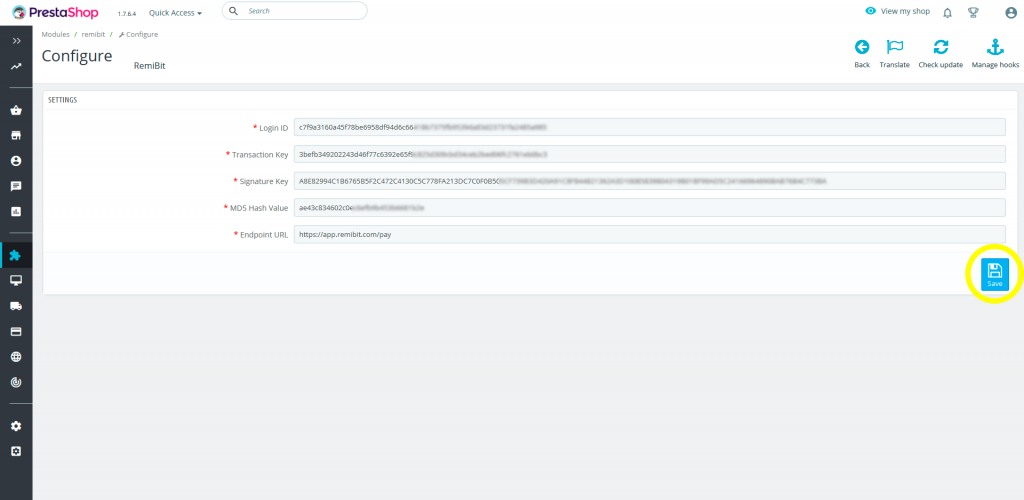
9. You will see the message “Settings updated”, meaning that the configuration took place. Click on the Back arrow:
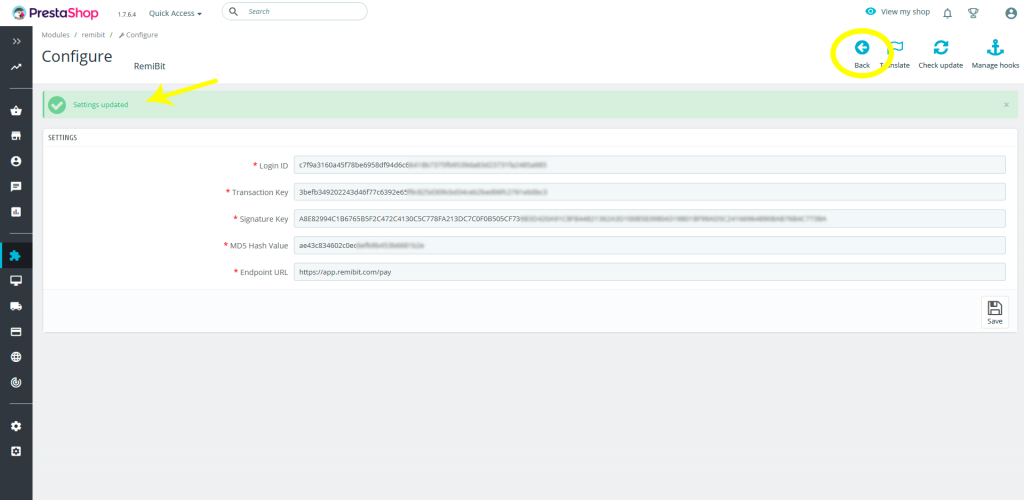
10. Check that the plugin is enabled. Select Enabled Modules in Status, type RemiBit in the search box, click on the magnifying glass to search it and open the plugin options by clicking on the small arrow:
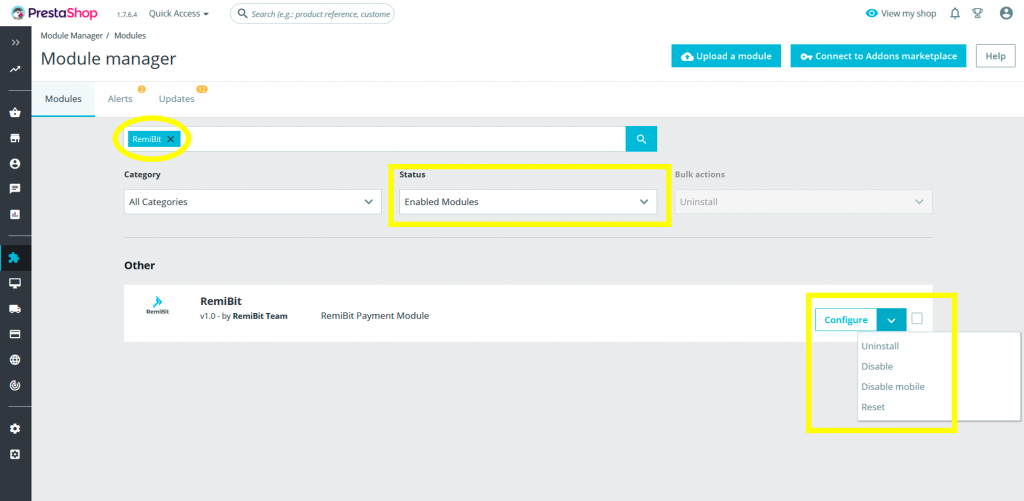
11. Congratulations! Your Prestashop store now accepts cryptocurrencies with RemiBit state-of-the-art technology!
